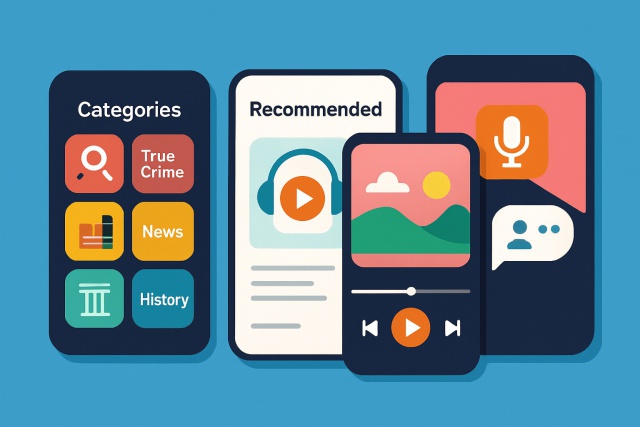What is GA4 and How It Changes Your Analytics


Analytics continues to be a cornerstone of digital marketing and business strategies. With Google shifting gears from Universal Analytics to GA4, plenty of individuals are wondering what is GA4 and what it really brings to the table.
What Is GA4? A Down-to-Earth Definition of What GA4 Is You Can Actually Get
Google Analytics 4 or GA4 for short is the latest and greatest version of Google's analytics platform for both websites and apps. It offers sharper insights powered by machine learning and beefed-up privacy features designed to keep up with today’s ever-changing regulations. It also provides flexible tracking that combines website and app data to paint a much richer picture of how users actually behave.
- GA4 logs interactions as events, moving beyond the old-school reliance on just pageviews or sessions. It’s like getting a fuller picture rather than peeking through a keyhole.
- It brings together data from websites, iOS and Android apps all under one roof, making cross-platform tracking feel almost effortless.
- Using advanced machine learning it digs up insights and even predicts trends on its own—almost like having a crystal ball for your data.
- Built with privacy-first principles in mind it plays nicely with GDPR, CCPA and other data rules so you can breathe a little easier.
- It zooms in on a user-centered data model following individual user journeys instead of just isolated sessions.
- The reporting interface got a fresh makeover, putting the spotlight on customizable and easy-to-use analysis tools that won’t make your head spin.
Imagine GA4 as a leap from flipping through a traditional photo album where you catch isolated snapshots to watching an interactive video that captures your customers' entire journey in real time.
What Makes GA4 Stand Out Compared to Universal Analytics
GA4 represents a clear break from the older Universal Analytics. Rather than focusing on session-based data like UA did, GA4 uses an event-driven model that delivers a richer and more precise glimpse into user behavior. Plus, it’s built for the juggling act of today’s multi-device world and paints a full picture across both websites and apps. Privacy isn’t just an afterthought—GA4 aims to stay ahead of evolving legal requirements. That is a relief for many of us. The interface and reporting tools have been revamped too, giving marketers more wiggle room to customize insights to suit their business needs.
| Feature | Universal Analytics (UA) | Google Analytics 4 (GA4) |
|---|---|---|
| Data Model | Built around sessions, tracking pageviews and hits like clockwork | Event-driven approach, capturing every interaction as an event, no matter how big or small |
| Cross-Device Tracking | Kind of limited, keeping app and web data in separate silos | A more seamless experience with unified tracking across both web and mobile apps, finally connecting the dots |
| Privacy and Consent | Basic cookie-focused controls, doing what it can | Designed with privacy front and center, even supporting cookieless measurement for the modern era |
| Interface | Standard reports locked into fixed layouts, nothing too flashy | Lets you roll up your sleeves with a customizable interface plus some neat exploratory analysis tools |
| Reporting Capabilities | Fixed reports mostly zeroed in on sessions, straightforward but a bit rigid | Flexible, powered up by machine learning to offer smarter insights that can actually surprise you |
| Data Retention | Holds onto data for up to 50 months, like a trusty old archive | Shorter, more adjustable retention periods with automatic deletion, keeping things tidy without the hassle |
The event-based model in GA4 lets you track detailed user interactions instead of lumping everything into sessions. Since it’s a unified platform, you can finally kiss managing separate analytics accounts for your website and apps goodbye. Privacy features step up in response to growing concerns, tightening cookie use and making consent controls smarter and more user-friendly.
Why GA4’s Event-Based Model Really Hits the Mark
GA4 records every single user interaction as an event. This shift gives you a much clearer, more detailed snapshot of how people are really engaging from button clicks to video plays and everything in between.
- Tracking page visits as individual events gives you a clearer picture of how users actually navigate your site—no guesswork needed.
- Button clicks are like little signposts revealing how people respond to your calls-to-action, often telling you what is working and what’s falling flat.
- Video plays are the pulse check for user engagement with your multimedia content, showing who’s really sticking around.
- Form submissions are your direct line to potential leads or customer inquiries, capturing interest right when it happens.
- E-commerce purchases shine a spotlight on the exact spots where conversions happen—goldmines for optimization.
- Scroll depth tells the tale of how far users typically venture into your page, a subtle but telling clue about content stickiness.
This event-based method lets you break free from those one-size-fits-all metrics. Companies get to handpick the specific events that really count—like keeping an eye on how users actually interact with features in an app or tracking every little move during an online checkout.
How GA4 Takes Tracking Up a Notch Across Platforms and Devices
GA4 lets you track users seamlessly across all sorts of platforms and devices within a single property. Whether someone's browsing your website on a laptop or tapping away on your app from a phone, GA4 pulls all those interactions into one neat package.
Imagine a user casually scrolling through a smartphone app during their morning commute—just killing time really. Later they might visit the website on their desktop at work to browse products more seriously. Eventually, they wrap up the purchase on a tablet at home, probably while kicking back on the couch. GA4’s clever user-ID system and machine learning wizardry tie all these moments together. This gives businesses a neat unified snapshot instead of juggling disjointed data silos.
Enhancements to Privacy and Data Control in GA4 What You Should Know
With tougher privacy regulations like GDPR in Europe and CCPA in California tightening the screws, GA4 steps up to offer businesses better tools to keep things above board while still respecting user privacy.
- GA4 steps up with cookieless measurement, making it easier to rely less on those pesky third-party cookies.
- Handy data deletion tools let businesses quickly clear out individual user data whenever someone asks for it—no fuss, no hassle.
- Detailed consent management works behind the scenes to seamlessly honor user preferences in tracking, keeping things smooth and respectful.
- IP anonymization is switched on by default, giving user privacy an automatic boost right from the get-go.
- Companies get to call the shots on data retention periods, tailoring how long they hold onto data to suit their needs.
While some individuals fret that privacy might throw a wrench in data quality, GA4 somehow strikes a pretty neat balance by providing aggregated insights wrapped up in solid privacy safeguards.
Getting to Grips with GA4’s Machine Learning and Those Handy Predictive Metrics
GA4 taps into Google's sophisticated machine learning algorithms to offer predictive metrics that give you a heads-up on user behavior.
- Likelihood to purchase highlights those users who are pretty much on the brink of making a purchase soon.
- Potential revenue prediction takes a stab at estimating the income that different user groups could bring in down the line.
- Churn probability flags customers who look like they might be drifting away, waving goodbye before you know it.
- User lifetime value estimation reveals which audiences tend to stick around and bring the most long-term value, the real MVPs in your user base.
GA4 quietly sifts through patterns from both past and current data to whip up these insights automatically. It’s a real time-saver for marketers, letting them ditch some of the tedious manual data work and focus more on crafting smart strategies.

Screenshot of GA4 dashboard highlighting predictive metrics and user engagement analytics.
Setting Up GA4 A Clear Step-by-Step Guide That Will not Make Your Head Spin
Setting up GA4 is usually easier than it seems at first glance even if you’re new to this. The process boils down to creating a GA4 property, adding data streams for your website and apps and then installing the tracking code to start data collection.
Start by logging into your Google Analytics account and setting up a fresh GA4 property right alongside your trusty old Universal Analytics one—no need to throw out the old just yet.
Add data streams for your website and mobile apps so you can keep tabs on all your platforms without missing a beat.
Install the GA4 tracking tag. You can either go the Google Tag Manager route or simply drop the code snippet straight into your site's header—whichever floats your boat.
Tweak data settings like data retention and user-ID features, tailoring them to fit your unique business needs—it’s worth getting this right early on.
Link your GA4 with your Google Ads account. This opens the door to deeper ad insights and lets you tap into remarketing magic.
Double-check that everything’s humming along by peeking at the real-time reports. It’s the best way to be sure your data pipeline is flowing smoothly after setup.
Be careful not to mix up tracking tags between UA and GA4 or overlook setting up app data streams, because those little details really matter for full coverage.
Key Advantages of GA4 for Marketers and Businesses That You’ll Actually Want to Know About
GA4 offers significant perks for marketers and businesses eager to keep their analytics fresh and relevant. It delivers richer insights thanks to its event-driven model and makes tracking customer journeys across devices smoother. It also helps navigate the shifting landscape of privacy requirements and provides predictive insights that can genuinely boost decision-making.
- Offers a clear snapshot of user behavior across websites and apps making it easier to connect the dots.
- Provides detailed and flexible insights into engagement through event-based tracking that adapts to your needs.
- Lets you customize event tracking to perfectly match your unique business goals—no cookie-cutter approach here.
- Boosts your understanding of the customer journey flowing across devices without missing a beat.
- Uses AI-driven predictions to help you make smarter proactive marketing decisions—like having a crystal ball but better.
- Keeps analytics on the right side of privacy rules ensuring you maintain user trust and stay compliant with ease.
Switching to GA4 feels a bit like trading in that trusty old paper map for a sleek smart GPS—one that not only shows you the way in real time but also throws in some personalized tips to help steer your business decisions with way more clarity and confidence.
Typical Challenges and How to Tackle Them Like a Pro
Moving to GA4 comes with challenges. These include getting comfortable with a new interface and setting up event tracking correctly. You also have to grapple with the absence of historical data carried over from Universal Analytics.
- The new interface definitely calls for a bit of patience and a hands-on approach before you really get the hang of GA4's reports.
- Setting up custom events usually means putting in more upfront planning than the default UA tracking so it’s worth taking a little extra time here.
- Since there’s no way to import historical data from UA, running both systems side by side for a while usually does the trick.
- You might spot some differences in the data mainly because some metrics are defined a bit differently in GA4—so it’s not just your imagination.
- It often takes a little while to wrap your head around metrics like engaged sessions especially when you’re used to thinking in terms of bounce rate.
If you're wondering what is GA4 and how to use it effectively, it really pays off to lean on Google's thorough documentation and tutorial videos as well as those ever-helpful community forums.
Frequently Asked Questions
Is GA4 replacing Universal Analytics completely?
Yes, Google officially pulled the plug on Universal Analytics (UA) in July 2023 making GA4 the go-to and only analytics platform from here on out. You’ll still be able to peek at your UA data for a short window but moving forward all new data needs to be funneled through GA4. Honestly, it’s a smart move for businesses to switch gears now to avoid any awkward gaps in reporting.
How difficult is it to set up GA4 for someone using Universal Analytics?
Getting GA4 up and running is generally pretty straightforward though it does ask you to shake things up a bit. Google provides a handy setup assistant that creates a GA4 property alongside your existing UA setup. Key steps include adding data streams, updating tracking codes and setting up events. For a basic setup you’re probably looking at about 1-2 hours of your time though if you dive into the fancy stuff like custom events expect a bit more of a learning curve.
Can I import my historical Universal Analytics data into GA4?
Nope, GA4 can’t swallow up your historical UA data because it’s built on a completely different data model. During your transition, it’s best to run both properties side by side so your GA4 gradually builds its own history. Just a heads up—make sure to export and save any important UA reports separately so you don’t lose them down the road.
Does GA4 work without cookies?
Yes, GA4 leans less on cookies and more on privacy-first methods like cookieless measurement and IP anonymization. When user consent is limited it cleverly fills in the blanks through modeling. This way you stay on the right side of regulations like GDPR while still gathering useful insights.
What’s the biggest advantage of GA4’s event-based tracking?
Event-based tracking lets you zero in on detailed user moves like clicks, scrolls and video plays—not just the usual pageviews. Unlike UA which was all about sessions, GA4 hands you the reins to define custom events that fit your unique business goals such as tracking specific button clicks or checkout milestones. This means your analysis becomes a whole lot more meaningful.
Are GA4’s predictive metrics accurate?
GA4’s machine learning predictions like purchase probability are grounded in solid historical patterns. They’re not flawless but do a pretty reliable job of spotlighting trends that help you get ahead with your marketing. The more data GA4 gathers the sharper these predictions get so it’s a good idea to flip these features on early and let the models earn their stripes over time.