What Are UTM Parameters and How Do They Track Traffic?

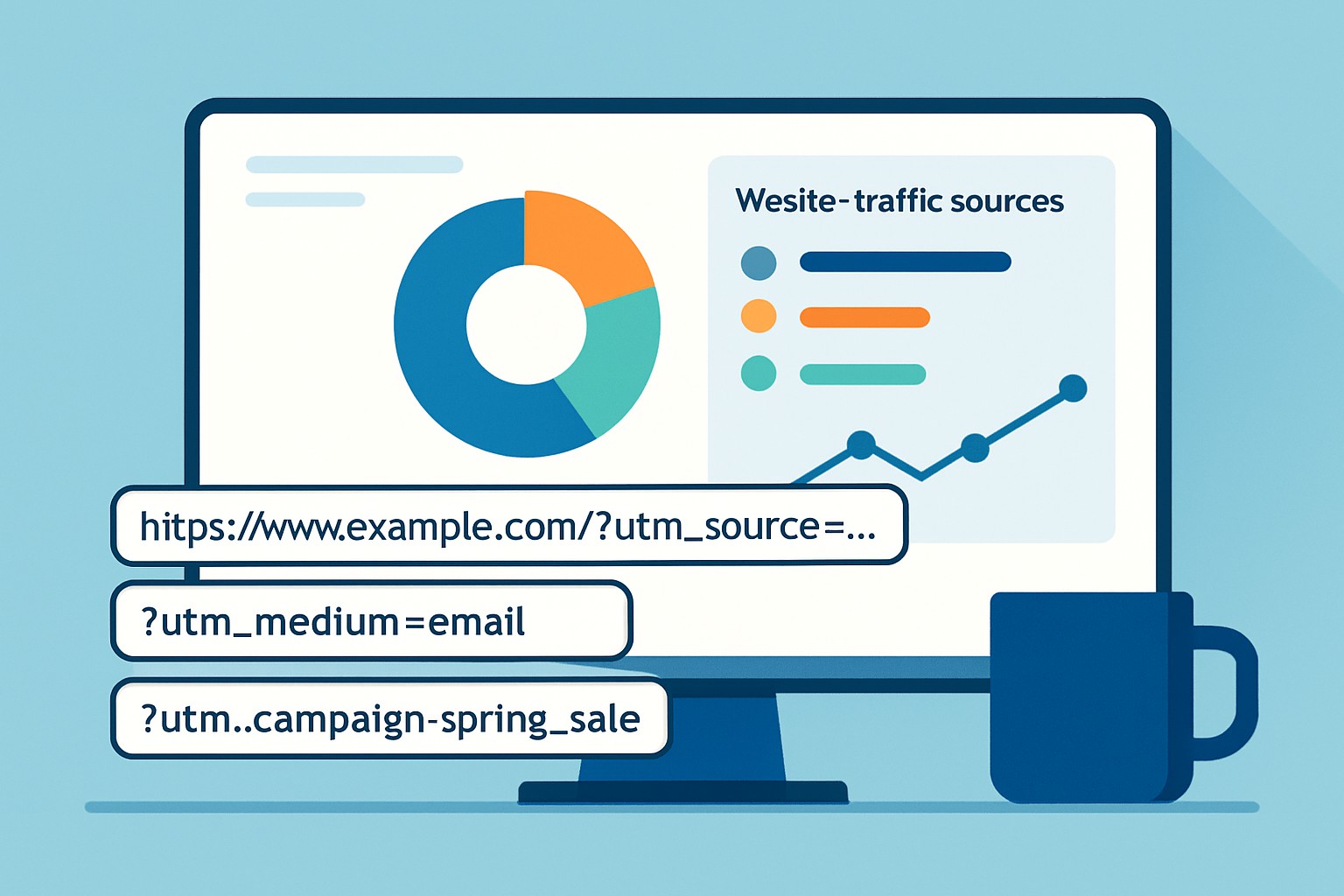
UTM parameters are those little tags sneakily added to URLs that let marketers zero in on exactly where website visitors are coming from. By tacking on these tiny nuggets of data to links, businesses get the lowdown on how their online campaigns are really performing and gain a clearer picture of user behavior.
What Exactly Are UTM Parameters, Anyway?
UTM parameters stand for Urchin Tracking Module parameters and are handy snippets of text added to the end of a URL. Think of them as tiny tracking labels that help web analytics tools play detective by revealing where visitors come from and which channel nudged them over. They also show precisely which campaign or piece of content sparked the visit.
- utm_source: This tells you exactly where your traffic is coming from whether it’s trusty old Google, Facebook or that newsletter you agonized over last week.
- utm_medium: Here’s where you describe the marketing channel doing the heavy lifting.
- utm_campaign: This one’s your tag for a specific campaign or promotion. It makes it easier to keep related links neatly bundled together instead of scattered all over the place.
- utm_term: Tracks those paid search keywords or exact terms you’re bidding on and gives you insight into how your PPC efforts are stacking up.
- utm_content: Helps you tell apart similar ads or content within the same campaign.
A typical URL with UTM parameters looks like this: https://example.com/page?utm_source=newsletter&utm_medium=email&utm_campaign=spring_sale. You start with the base URL and add a question mark. Each UTM parameter then tags along as a key-value pair separated by ampersands &.
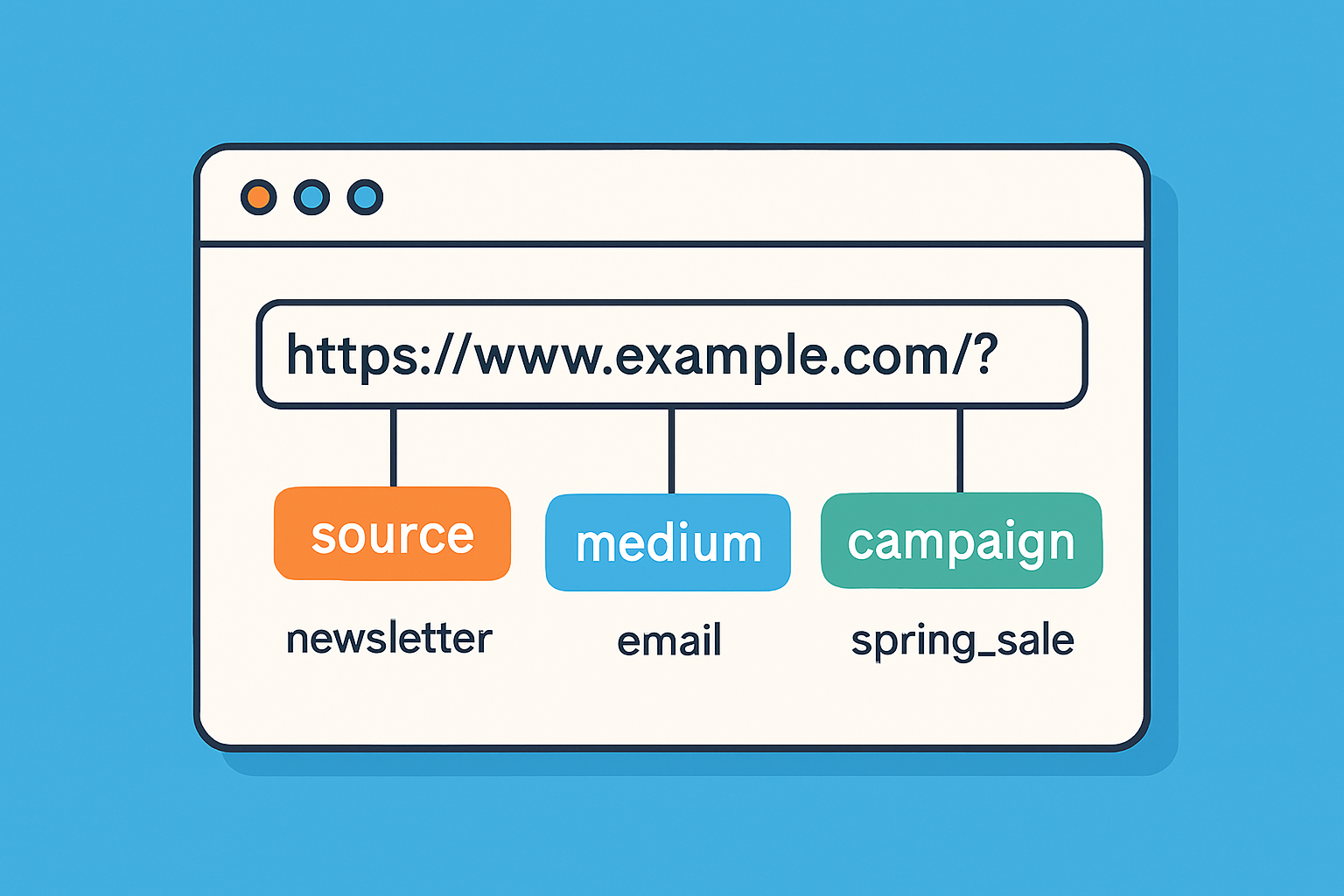
Example of a URL with UTM parameters clearly marked to show how tracking tags are embedded.
How UTM Parameters Can Really Help You Keep Tabs on Your Traffic
When someone clicks on a link with UTM parameters, that tagged URL quietly slips detailed info to web analytics tools behind the scenes.
A user clicks on a link with UTM parameters—these little tags usually show up in emails, ads or social media posts.
That specially tagged URL takes the user straight to the website you intended and sneaks the UTM data into the address bar.
The website’s analytics tool like trusty Google Analytics catches and logs these UTM parameters without missing a beat.
The info from those UTM tags gets neatly saved and organized to help tie traffic back to specific sources, mediums and campaigns like a well-threaded story.
Marketers then dive into this data, eyeballing trends, user engagement and how well their campaigns are holding up in the wild.
Most analytics tools especially Google Analytics usually have your back when it comes to UTM tracking by automatically spotting and sorting these parameters.
Why Do UTM Parameters Matter So Much to Marketers? Let us just say they’re the secret sauce behind savvy campaign tracking.
UTM parameters give marketers a clear view of how their campaigns perform. They make tracking traffic and conversions feel effortless and allow you to fine-tune marketing budgets and tailor content strategies.
- They pinpoint exactly which campaigns are driving traffic and sales, chopping away any guesswork that might slow you down.
- Marketers gain a crystal-clear picture of visitor quality by traffic source and medium, making it easier to fine-tune their targeting with a bit more confidence.
- Advertising budgets usually stretch further when zeroed in on channels that truly deliver the goods.
- Content strategies come to life with detailed insights that reveal how audiences really engage, not just what you hope they do.
- They make it possible to measure performance across the board, giving you a well-rounded view of how your campaigns are really faring together.
UTM parameters work a bit like those trusty nametags at a busy gathering — they let you see exactly where each visitor is coming from, making your follow-ups not just clearer but way more effective, too.
Building UTM Parameters with a Friendly Step-by-Step Guide You Can Actually Follow
You can whip up UTM parameters by tagging your URLs yourself or if you’d rather save some time, there are plenty of handy online tools that do the heavy lifting.
Nail down the exact goal or campaign you want to track—this way your reporting won’t wander aimlessly and will have clear objectives.
Next up, choose the right UTM parameters: source, medium, campaign and if it fits, throw in term and content. These little guys do the heavy lifting.
Keep things tidy by sticking to consistent, descriptive all-lowercase naming. Your future self will thank you when sifting through the data mess.
When adding parameters to your URL, start with a question mark and separate each with an ampersand. It’s like following a recipe—skip a step and things get messy.
Always test your URL to make sure it points where it should and that your analytics tools are catching those UTM parameters loud and clear. Better safe than chasing phantom data later!
Common Missteps to Watch Out for When Using UTM Parameters (So You Don’t Trip Up)
UTM tracking can be remarkably effective when it’s set up just right. Slip-ups like inconsistent naming or forgetting key parameters often throw your data for a loop.
- Using inconsistent spellings or switching up letter cases for the same source or campaign, which can make your data look like a jigsaw puzzle missing some pieces.
- Forgetting to add tags on certain campaigns, leaving some traffic wandering off the radar.
- Accidentally slapping UTM tags onto internal links, which ends up playing havoc with your referral reports.
- Doubling up on parameters or tossing in extra tags that clutter your analytics dashboard and make things harder to read.
- Throwing in spaces or special characters that mess up URLs and cause tracking headaches.
A Handy Guide to Wrangling UTM Parameter Data in Google Analytics
Google Analytics neatly bundles UTM data into straightforward, user-friendly reports that give marketers a clear snapshot of how their campaigns are performing.
Start off by heading over to the Acquisition section in Google Analytics.
Next, dive into the Campaigns subsection where all that juicy utm_campaign data is available.
Don’t forget to apply filters by utm_source or utm_medium to really zoom in and catch those finer details.
Take a good look at user behavior metrics like session duration and bounce rate. Also check conversions for each UTM slice. These numbers often tell a story worth listening to.
Finally, use these nuggets of insight to sharpen your future campaigns or tweak what you’ve got running now so it pays off.

Screenshot example of Google Analytics campaign report highlighting UTM parameter data for traffic analysis.
Advanced Tips and Best Practices for UTM Tracking That Actually Work
Beyond the basics of UTM use marketers often lean on parameters like utm_term to zero in on specific keywords in paid search or utm_content to differentiate ads and run A/B tests. Connecting UTM data to CRM systems usually works wonders and helps paint a clearer picture of customer journeys while boosting sales attribution.
- Use utm_term to zero in on those exact keywords that bring in paid search traffic and lead to conversions.
- Use utm_content to distinguish between different ad creatives or call-to-action buttons within the same campaign. Think of it as your way to keep things neat and tidy.
- Keep a clear naming convention for all UTM parameters so your data stays consistent and doesn’t turn into a confusing mess when shared across teams.
- Link UTM tracking with offline campaigns by crafting trackable URLs to capture the full picture of your cross-channel impact.
- Bring UTM parameter data into CRM and sales platforms to connect the dots between marketing efforts and actual revenue because at the end of the day, it’s all about results.
Frequently Asked Questions
Is it difficult to create UTM parameters for someone without a technical background?
Not really. Sure, you can craft them by hand if you’re feeling adventurous but free online UTM builders like Google's Campaign URL Builder take a lot of the guesswork out of it. You just punch in details like source, medium and campaign and voilà—the tool spits out a tagged URL ready for you to copy and paste. Makes life a lot easier if you ask me.
What is the most common mistake people make when using UTM parameters?
The biggest blunder I see is inconsistent naming—think 'facebook', 'Facebook' and 'fb' all tossed in as the same source. This mix-and-match messes up your data by splitting it into confusing chunks. The golden rule? Stick to a clear consistent naming scheme—usually all lowercase is the way to go—to keep your reports neat and easy to interpret.
Can I see UTM tracking data in tools other than Google Analytics?
Absolutely. While Google Analytics tends to steal the spotlight, plenty of other web analytics tools like Adobe Analytics, Matomo and various marketing automation platforms happily read and report UTM data too. So no matter your software preferences you can keep tabs on your campaigns across the board.
Do I need to use all five UTM parameters for every link?
Nope, only utm_source, utm_medium and utm_campaign are the real MVPs here. utm_term usually comes into play when you’re tracking paid keywords and utm_content is handy for A/B testing different ad versions. My advice? Start simple with those main three and bring in the extras only when you’re itching for a deeper dive into your data.
What happens if a user shares my UTM-tagged URL? Will it mess up my data?
When someone passes along your tagged link clicks from that share still count toward your original campaign. Sure this can slightly nudge your data since it’s not a direct referral but honestly it is just part of the game and usually doesn’t throw a wrench in your campaign analysis.




