Understanding Google Knowledge Panel and Its Benefits

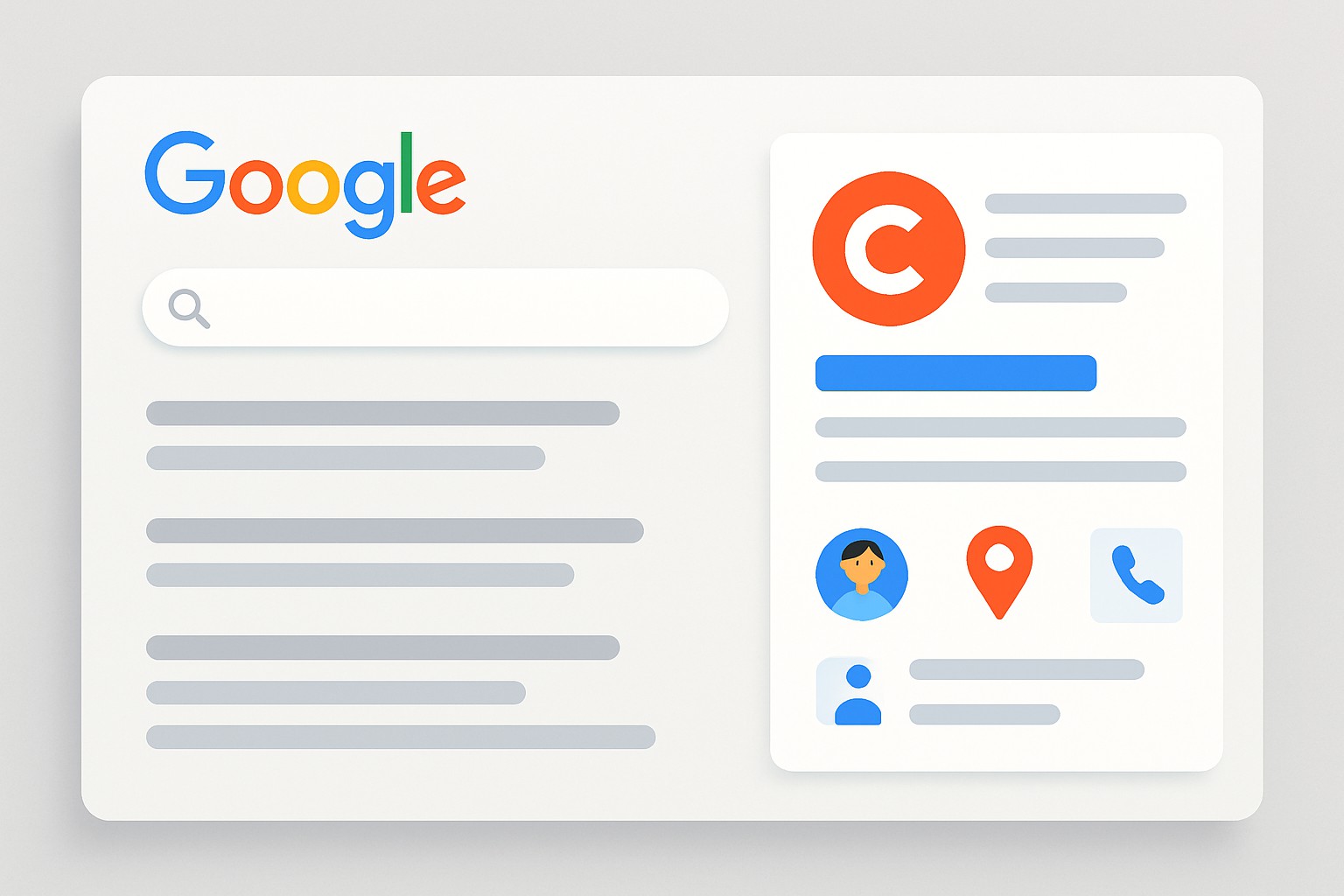
The Google Knowledge Panel is something many internet users have probably seen—a neat box on the right side of Google search results that offers essential info about people, places or businesses. It’s easy to scroll past without a second thought but this unassuming panel quietly does heavy lifting by giving users a quick snapshot without the hassle of hopping between sites.
What exactly does the Google Knowledge Panel do, anyway
The Google Knowledge Panel is a handy summary box that pulls together verified and trusted details about a person, place, business or object and presents them neatly in search results.
The Knowledge Panel made its debut around 2012 and sprang from Google's Knowledge Graph project—a clever way to organize information about entities so computers could make sense of it. This fit perfectly with Google's mission to deliver straightforward answers and richer context on the search results page, sparing users the hassle of hopping from site to site. Over the years the Knowledge Panel has gotten smarter and now includes images, social media links, current news, and live data.
How the Google Knowledge Panel Really Comes Together
Google whips up knowledge panels by pulling information from trusted spots like Google My Business, Wikipedia, Wikidata, official websites and verified third-party databases. It also leans on structured data inside web pages to get a clearer picture and showcase detailed info in these panels—sort of like piecing together a puzzle on a digital scale.
Google starts by scanning and indexing the web, gathering data from trusted sites and reliable databases—basically the digital equivalent of checking with the neighborhood experts.
Next, it zeroes in on key entities like people, organizations and places using clever natural language processing and entity recognition techniques.
Then it double-checks this info against multiple credible sources to keep things accurate because nobody likes stale or misleading data.
All this carefully verified info gets packaged into the Knowledge Panel format which is updated regularly to ensure you see the freshest, most relevant details.
Structured data markup especially when using the schema.org vocabulary really gives Google a leg up in grasping the context and finer details of the entities on a webpage.
Common Types of Entities You’ll Spot in Google Knowledge Panels
- People like celebrities and public figures who often shape the conversations we find ourselves in
- Organizations and companies from many industries and sectors with unique stories to tell
- Locations ranging from bustling cities and countries to iconic landmarks and well-known institutions that people recognize at a glance
- Events such as major conferences, lively festivals or pivotal historical moments that everyone seems to bring up now and then
- Creative works including books, movies, television shows and artworks that stick with us long after the credits roll
- Products covering everything from the latest consumer electronics to cars and software we rely on more than we might admit
Knowledge Panels can show up in various shapes and sizes depending on the entity. Well-known people or big-name brands usually have panels packed with flashy images and social media links. They also include related searches and the latest news, kind of like a digital billboard. Smaller or less prominent entities keep it simple and show just the basic details.

Example of a detailed Google Knowledge Panel displaying a business’s name, logo, location on map, hours, and social links
Why Having a Google Knowledge Panel Can Be Surprisingly Valuable
- Boosts your online presence by snagging prime real estate on search results pages
- Gives your brand or entity a quick shout-out making it easy for people to recognize you
- Lets you steer the ship by controlling what info Google shows front and center
- Builds trust and credibility by showcasing verified facts and solid data you can count on
- Improves user experience with clear, to-the-point answers that save everyone from scrolling and guesswork
- Can drive more traffic to your website or physical spot with handy direct links that do the heavy lifting
- Helps keep misinformation at bay by offering consistent and carefully reviewed info that people can rely on
A small business sporting a Google Knowledge Panel usually enjoys a nice boost in visibility, which can really help reel in local customers. When it comes to authors, having a panel means readers can effortlessly track down their latest book or hop over to their social media pages. Tools like Moz Pro and Mangools are pretty handy for businesses looking to up their online game—they help monitor keyword performance and fine-tune SEO.
The Google Knowledge Panel is like your trusty digital business card, a neat little snapshot that puts your key details front and center, helping individuals get the gist of who you are without having to dig around.
How to Snag or Boost Your Google Knowledge Panel (With a Little Flair)
Claim or spruce up your Knowledge Panel by first verifying your identity with Google and double-checking that your info online is spot on and consistent.
If you run a physical location make sure to create and double-check your Google My Business profile—it’s often the first place individuals will look so you want it spot on.
Add structured data markup (schema.org) to your official website. It’s a handy way to clearly communicate the important details about your entity and leaves less room for guesswork.
Keep your Wikipedia and Wikidata pages fresh and accurate if they’re relevant to your entity. Nobody likes outdated info.
Consistency is key—make sure your info matches across social media, directories and other online spots. Mixed messages can be a real headache.
Use Google's “Claim this knowledge panel” feature with their feedback tools. It’s your chance to confirm ownership and suggest tweaks, keeping things up to date and under your control.
Inconsistencies like mismatched addresses or multiple phone numbers tend to chip away at Google's trust in your data. It’s key to keep an eye on your info regularly and update it promptly.
Frequent Misunderstandings About Google Knowledge Panels That Often Trip People Up
- Knowledge Panels pop up right away as soon as they are requested with no waiting around.
- Having a Knowledge Panel usually means you’re grabbing one of the top spots in search results like getting the front row seat at the show.
- Users can jump in and tweak or update their panel content anytime they like to keep things fresh and accurate.
- These panels are generally saved for well-known people or big brands and entities that have serious name recognition.
- Knowledge Panels aren’t paid ads or sponsored; they earn their place on merit alone.
Building a Knowledge Panel is a bit of a slow burn, relying on Google's algorithm to judge just how relevant and authoritative an entity really is. It’s not something that happens overnight or through a simple manual step. While having a panel can definitely boost your visibility, it’s no magic ticket to claiming the top spot in search results. Editing access is tightly controlled, requiring you to verify your identity—kind of like Google's way of keeping the misinformation gremlins at bay. Smaller businesses and individuals can snag panels too, as long as their data checks out.
How Structured Data Quietly Shapes Google Knowledge Panels
Structured data offers a reliable way to deliver information about a page and neatly organize what’s on it. Schema markup is a popular set of terms within structured data that helps Google make sense of how pieces connect and what attributes they carry.
- Organization schema to represent companies, nonprofits and agencies, giving you a solid framework to map various types of groups
- Person schema to provide details about individuals from everyday professionals to well-known public figures, capturing just the right amount of info
- Local Business schema generally used for storefronts and service providers, perfect for highlighting that charming little shop around the corner or your go-to handyman
- Event schema designed for concerts, conferences and sports events, helping you get all the details front and center for attendees and fans alike
- Product schema that outlines features, pricing and availability so shoppers know exactly what they’re getting
- CreativeWork schema covering books, movies, articles and other types of creative content, rounding out the collection with a nod to all things artsy and informative
I’d recommend giving Google's Structured Data Markup Helper a whirl, then double-checking your work with Google's Rich Results Test tool.
Upcoming Trends and Changes in Google Knowledge Panels to Watch
The google knowledge panel looks poised for serious transformation as AI and machine learning boost Google’s knack for customizing these panels to fit user context, location and search intent like a glove. Toss in real-time data streams and a wider array of sources and you’ve got panels that will likely buzz with dynamic content—from live events and stock prices to user reviews—making them feel more interactive and alive. As Google’s algorithms keep getting smarter, these panels serve up more spot-on multimedia and social insights. They also give users handy ways to jump straight into action, whether booking, purchasing or reaching out.
Unlock Digital Marketing Success with Moz
Struggling to optimize your online presence? Moz is the ultimate Internet Marketing solution, empowering businesses with powerful SEO tools, insightful analytics, and expert guidance. Elevate your digital strategies and outshine the competition.
- Boost organic traffic with data-driven SEO tactics
- Enhance content marketing with expert recommendations
- Gain a competitive edge with comprehensive link analysis








