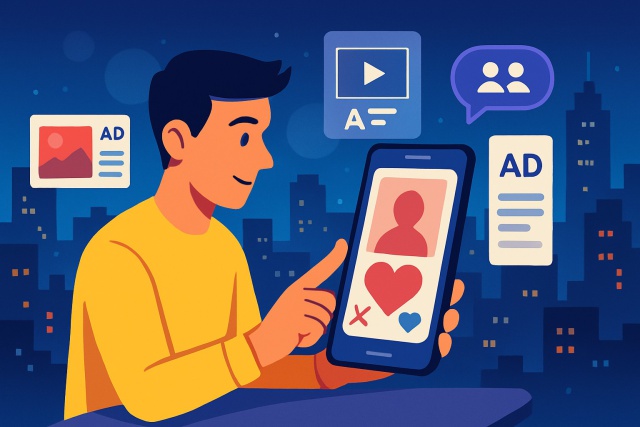Running Effective Spotify Advertisement Campaigns


A Spotify advertisement offers a lively and engaging platform that reaches millions worldwide through the power of music and podcasts. Tapping into Spotify’s active and diverse audience can give your brand a real leg up, boosting awareness and nudging conversions in a natural way.
Taking a Closer Peek at Spotify's Advertisement Choices
Spotify rolls out a smorgasbord of ad formats tailored to fit a range of marketing goals. If you want to grab listeners' attention with gripping audio ads or boost your brand's visibility through eye-catching video spots, Spotify has got you covered with flexible tools designed to connect you with your audience. You can also keep your name floating around with display ads.
- Audio ads pop up between songs for users without premium, making them a great way to sneak in brand stories or promotions without feeling too pushy.
- Video ads play while users are actively engaged with the app, which is perfect if your campaign leans heavily on eye-catching visuals.
- Sponsored sessions give listeners a sweet deal: ad-free listening in exchange for watching full videos.
- Overlay display ads show up as banners inside the app, gently keeping your message in view without interrupting the audio experience.

Visual overview of Spotify advertisement formats including audio ads, video ads, and display ads.
How to Get Your Spotify Advertisement Campaign Up and Running
Kicking off a successful Spotify ad campaign starts with some good old-fashioned planning. From setting up your account to nailing down your goals and budgeting wisely, taking the time to really get to know the platform’s interface and tools can make all the difference.
Create your Spotify Ad Studio account and link it with your brand details — think of it as setting the stage for a great show.
Pick the objective that really clicks with your campaign goals, whether that is building brand awareness or driving traffic to your website. This choice acts like a GPS guiding your ad to the right ears.
Zero in on your audience by customizing demographics and interests because reaching the right individuals is half the battle.
Set a budget and schedule that feel doable, balancing your daily spend with the campaign length. Nobody wants to burn out too fast or crawl along slowly.
Upload your creative assets, whether audio or images, and double-check they meet Spotify's guidelines to avoid any hiccups.
Launch your campaign and watch the early results carefully so you can tweak things on the fly if needed. Sometimes a little fine-tuning makes all the difference.
Approaches to Targeting That Really Boost the Impact of Spotify Ads
Spotify hands you a fine-tuned toolkit for zeroing in on your ideal listeners—think age, location, devices and behavior, and of course their music tastes. Playing around with these settings to shape your audience usually gives your campaign a boost in relevance and ROI by making sure your ads land in front of individuals who are more likely to bite.
- Age targeting lets you tailor messages to match key life stages for better engagement. After all, who doesn’t appreciate a message that feels like it’s speaking right to them?
- Gender targeting helps you dial in campaigns with more personal and relevant creative, making your audience feel understood rather than just a number.
- Geographic options let you zero in on specific cities or regions where your product shines so you’re not throwing spaghetti at the wall hoping something sticks.
- Listening habits open the door to targeting by genres or playlists. This is a game-changer for niche products trying to find their tribe.
- Device type targeting fine-tunes your ads based on whether people are on mobile, desktop or connected speakers because context is king and nobody wants a full-screen ad interrupting their chill vibe.
- Time of day targeting ensures your ads pop up when users are most likely to be tuned in and receptive. Timing really is everything, isn’t it?
How to Create Ads That Actually Grab Attention on Spotify
Making Spotify ads that really catch the eye starts with clear messaging that genuinely connects with your audience's tastes. It is all about being strategic with sound and keeping your visuals or audio short and sweet—no one wants to be stuck listening to a lengthy spiel.
- Make your main message crystal clear and hit it straight away to really grab your listeners' attention.
- Don’t forget to include a compelling call-to-action that gently nudges users on exactly what to do next.
- Keep your audio ads snappy—aim for 15 to 30 seconds to stay effective without losing anyone along the way.
- Pick music or sound effects that truly support and bring out your brand’s unique voice.
- Be sure to match the ad’s tone and style with what your target audience actually prefers, so it feels authentic and not forced.
"In audio advertising, nailing clear messaging and creativity is often the secret sauce to grabbing attention and sticking in people’s minds. Tossing the right words together with captivating sounds doesn’t just make listeners hear your message—it gently nudges it into their memory, where it might just hang out for a while."
How to Measure and Improve Your Spotify Ad Campaigns Without Breaking a Sweat
To squeeze the most out of your campaign it’s smart to keep a close eye on key metrics like impressions and reach and conversions.
| Metric Name | Definition | How to Measure | What It Indicates |
|---|---|---|---|
| Impressions | How often your ads pop up on listeners’ screens | Spotify Ad Studio dashboard | Gives you a sense of your brand’s reach and the pool of potential ears tuning in |
| Reach | Number of unique listeners who actually catch your ads | Unique listener reports | Shows the breadth of your audience engagement, measuring how many individuals you’re truly connecting with |
| Clicks | Total taps or clicks on interactive ads | Click-through rate (CTR) | Reflects the level of direct curiosity and interaction your ad sparks |
| Conversions | Actions taken after clicking—think site visits or sign-ups | Conversion tracking tools | Measures how well your ads motivate listeners to take that next step |
| Completion Rate | Portion of users who listen to or watch your ad from start to finish | Ad completion reports | A handy gauge of engagement quality and just how relevant your message lands |
| Frequency | Average number of times an individual sees or hears your ad | Ad frequency reports | Highlights if your audience might be getting a bit weary of your message or seeing it on repeat too often |
Give A/B testing a whirl to pit different versions of your ads against each other, tweaking creatives and targeting as the data rolls in. Watch your budgets like a hawk to make sure you’re funneling cash toward the top-performing segments.

Illustration of Spotify campaign analytics dashboard with key performance indicators.
Typical Challenges and How to Tackle Them Head-On
Advertisers often hit roadblocks like tight budgets or tricky targeting when launching a Spotify advertisement. They may also face lukewarm engagement or a maze of compliance rules.
- When budgets are tight, it’s often smarter to zero in on niche targeting and test the waters with smaller campaigns before going all in.
- If you’re seeing low ad engagement it’s usually a sign that your creative needs a facelift or your messaging could use fine-tuning to strike a chord.
- Combining Spotify’s audience insights with trusty third-party analytics tools can work wonders.
- To keep things above board with Spotify’s ad policies, make sure your creative stays respectful and subtle rather than shouting for attention and follows the format rules to a T.
Frequently Asked Questions
How much does it cost to advertise on Spotify?
Spotify Ad Studio lets you take charge of your budget and control both daily and total spending. You can get started with as little as $250 per campaign, making it a great option for smaller businesses starting out with advertising. The total cost varies depending on your targeting choices and campaign goals. The best part is you only pay when your ads actually reach listeners.
What is the ideal length for a Spotify audio ad?
To make an impact and keep listeners engaged, audio ads usually perform best between 15 and 30 seconds. This gives you enough time to deliver a clear and compelling message with a strong call to action without overwhelming anyone’s ears. Pro tip: make sure you get your key point across in the first few seconds because grabbing attention early can make all the difference.
Can I target users based on the type of music they listen to?
Absolutely. One of Spotify’s standout features is targeting based on listening habits. You can focus on people by their favorite genres or the playlists they love most. This strategy is ideal if you’re selling niche products because it helps align your brand with a particular musical vibe or community and makes your ads feel much more relevant.
What is the difference between a video ad and a sponsored session?
A video ad plays while users are actively using the app and usually includes a skip option so it’s quick and easy. Meanwhile, a Sponsored Session works differently. It’s a value-exchange deal where users opt in to watch a video or engage with a display ad in return for 30 minutes of uninterrupted ad-free music. This approach tends to get better completion rates since listeners get something valuable right away. It’s pretty clever if you ask me.
How quickly can I launch a campaign after creating an account?
Once you’ve set up your Spotify Ad Studio account and passed the approval process, you can often launch a campaign on the same day. The key is having all your creative assets ready and approved, whether that’s audio, video, or images following Spotify’s guidelines. The platform is designed to keep things straightforward and self-service, so you won’t find yourself stuck waiting around.
What should I do if my ad campaign is not getting much engagement?
Start by double-checking your targeting to ensure you’re reaching the right audience. Then don’t hesitate to run some A/B tests by trying different versions of your ad and tweaking the message, call to action, or even the background music. Low engagement often means your creative isn’t quite connecting with your audience. Mixing things up and experimenting based on what the data shows you is usually the best way forward.