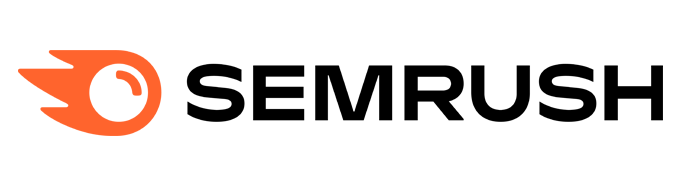How Facebook Creative Hub Helps Test Ads Before Publishing


Facebook Creative Hub is a neat tool that helps marketers and advertisers craft and test their Facebook ads before launch. In today’s cutthroat world of content marketing, making sure your ads click with your audience is vital. Testing your ads beforehand lets you catch what’s working and what’s not so you can tweak your campaigns to boost engagement and conversions.
Creating Facebook ads without the right testing tools often feels like shooting in the dark and leaves marketers guessing wildly. Sometimes they land on messages that don’t quite hit home with their audience. A few common headaches crop up: you can’t preview how ads look on different devices, collaborating smoothly with teams is tricky, and fiddling with various ad formats without burning through your budget on live campaigns is a tightrope walk. Facebook Creative Hub is a lifesaver because it offers a straightforward platform for building mockups, testing layouts and simulating how users might actually experience your ads.
What exactly does Facebook Creative Hub bring to the table?
Facebook Creative Hub is a handy free online tool built to help marketers dream up, preview and share ad mockups for Facebook and Instagram. It gives you a realistic playground to see how your ads will look across different devices and formats before they hit the spotlight.
- Build detailed ad mockups using Facebook’s handy templates tailored for different formats like Stories, Feeds and Carousels. It’s like having a creative toolbox right at your fingertips.
- Browse through a wide range of creative templates and steal a bit of inspiration from campaigns that really knocked it out of the park.
- Collaborate effortlessly with your team by sharing previews and gathering feedback all within the platform—no messy email threads needed.
- See exactly how your ads will look across various device simulations like smartphones, tablets and desktops to keep that polished consistent experience.
- Test how different ad formats behave whether it’s video, carousel or instant experience so you can fine-tune the creative flow until it feels just right.

Facebook Creative Hub interface showing an ad mockup preview on multiple device types
Step-by-Step Guide to Using Facebook Creative Hub for Ad Testing
If you’ve ever found yourself scratching your head over how to test ads before they hit the wild, Facebook Creative Hub might just become your new best friend. This handy tool helps you whip up ad mock-ups that look just like the real deal, so you can see how your creative ideas actually play out before spending a dime. Let’s dive in and walk through the process, step by step, so you don’t miss a beat.
Sign in to Facebook Creative Hub either through the Facebook Business Suite or by hopping over to creativehub.fb.com—whichever floats your boat.
Choose the ad format you want to test out: single image, video, carousel, slideshow or collection.
Upload your creative assets and type in your ad copy including the headline, description and call-to-action all within the mockup editor—it’s pretty straightforward.
Preview how your ad looks on different devices by toggling between smartphone, tablet and desktop views to make sure it plays nice everywhere.
Share the ad preview link with your team or clients via email or Facebook Messenger to gather some solid feedback.
Go over the feedback, hash out any suggested changes and tweak your creative right inside Creative Hub—it’s a breeze.
When you’re happy with the result, finalize your ad mockup and either download it or publish directly through Facebook Ads Manager when you’re ready to hit that launch button.
To really squeeze the most juice out of your testing in Creative Hub, it all starts with crisp campaign goals and well-drawn audience personas. Take advantage of the preview tools to see exactly how your ads look and read across different devices and placements—a little check here can save a big headache later. Encourage open collaboration by sharing annotated previews and setting clear, no-nonsense deadlines for feedback. Keeping different mockups saved with version control is a lifesaver when you want to compare how your creatives stack up.
Why Giving Your Ads a Test Drive in Facebook Creative Hub Before Going Live Really Pays Off
- Catch costly mistakes early by spotting creative hiccups before your ads see the light of day, saving both your budget and reputation.
- Experiment with different ad versions to find messaging and design that truly clicks with your audience.
- Foster smoother collaboration between marketing, creative designers, and stakeholders using easy-to-use sharing and feedback tools.
- Get a clear view of how ads will look across various placements and devices to keep things consistent and polished.
- Refine your creatives with realistic previews that boost engagement and win over your audience bit by bit.
Testing ads carefully with Facebook Creative Hub can really give your campaign ROI a nice little boost. Catching problems early on saves you from throwing good money after bad on ads that just don’t hit the mark.
Using SEMrush to Give Your Facebook Ad Testing and Strategy a Serious Boost
SEMrush offers powerful keyword and audience research tools that pair nicely with ad testing in Facebook Creative Hub. It serves up data-driven insights that really help fine-tune both your targeting and creative messaging.
Keyword Research
Offers detailed tools to dig up high-volume keywords, size up the competition, and uncover those hidden keyword gems that others might miss—all to fine-tune your SEO game.
Backlink Analysis
Lets users keep a close eye on their backlink profiles, track link-building progress, and peek into competitors’ backlinks to give their website authority a solid boost.
Site Audit
Runs a thorough checkup on your website’s health by spotting SEO hiccups like broken links, duplicate content, and other pesky technical glitches that can tank performance.
Competitor Analysis
Delivers juicy insights into competitors’ keywords, traffic sources, and ad strategies—arming you with the intel needed to sharpen and boost your marketing campaigns.
Content Marketing Platform (Guru Plan and above)
Bundles tools for crafting content, researching hot topics, and tracking performance to make content marketing a breeze and crank up engagement.
Comprehensive Reporting
Lets users whip up detailed, customizable reports and dashboards to keep tabs on SEO, PPC, and content marketing performance across all their campaigns.
API Access and White-label Reports (Business Plan)
Provides API integration to automate workflows and crafts slick white-label reports perfect for agencies and enterprises juggling multiple clients.
Multi-language and Global Database Support
Offers keyword and market data across a variety of international regions and languages, perfect for campaigns aiming to win over diverse global audiences.
With SEMrush's treasure trove of detailed analytical data marketers can easily spot trending keywords, size up competitors' ad creatives and uncover sneaky content gaps.
Common Challenges When Testing Ads in Facebook Creative Hub and How to Navigate Them Without Breaking a Sweat
- Skipping device previews and glossing over how ads look on different screen sizes can really gum up the user experience, leaving it less polished than it should be.
- Testing for all the relevant ad formats usually puts a lid on creative sparks and shrinks your audience reach more than you would like.
- Missed feedback and a messy lack of shared understanding something I have seen trip up projects more than once.
- Tailor ad creative to what the target audience actually digs can seriously drag down ad relevance.
- Digging deep into Facebook's analytics and insights within Creative Hub means passing up golden chances to fine-tune and optimize your efforts the smart way.
Make a habit of previewing your ads across different devices and testing every ad format you plan to roll out in your campaign. Keep communication open and well documented within your team. Make sure your ads stay relevant by matching creative choices with solid audience research, and lean on analytics insights during testing to keep tweaking and improving as you go.
Extra Tools That Can Really Give Your Results a Boost with Facebook Creative Hub
Moz and Mangools are pretty solid SEO and keyword research tools that often go way beyond just creative testing. They’re like your behind-the-scenes detectives, helping uncover those relevant keywords and juicy competitive insights.
Here’s a handy comparison of two top SEO toolkits, breaking down pricing, features, and ease of use so marketers can pick the best fit without the guesswork.
| Key Differences |  |  |
|---|---|---|
| Pricing | Standard $99, Medium $149, Premium $249 per month — not exactly pocket change, but you’re paying for depth | Basic $29, Premium $39, Agency $79 per month — friendlier on the wallet without skimping on essentials |
| Key Features | Keyword Research, Site Audits, Link Analysis, Content Optimization — all the good stuff to keep your SEO strategy sharp | Keyword Research, SERP Analysis, Backlink Analysis, Rank Tracking — solid basics that cover your SEO bases |
| Ease of Use | There’s a moderate learning curve here, mainly tailored for SEO pros who don’t mind rolling up their sleeves | Simple, easy-to-use interface that welcomes beginners and still won’t bore the seasoned pros |
| Target Audience | Geared mostly for digital marketers, SEO experts, and businesses craving a comprehensive SEO toolkit | Perfect for marketers, bloggers, SEO pros, and site owners hunting for budget-friendly yet reliable tools |
| Integration Options | Offers only limited integrations with third-party platforms — could feel a bit like flying solo | Supports only a few integrations with other platforms — it’s more of a lean, mean setup |
| Scalability | Plays nicely with small to large companies, growing right alongside your SEO ambitions | Best suited for small to mid-sized businesses and freelancers who want to keep things manageable |
| Pros | Robust SEO tools, detailed analytics, and a name that carries weight in the industry | Affordable pricing, an easy-to-use UI, a nice mix of SEO features, and you can count on frequent updates |
| Cons | The price is on the higher side, newbies might hit a learning wall, and integration options are a bit thin | A bit light on advanced features, there are some data caps, and it might feel a bit overwhelming when you’re just starting out |
| Visit Moz Website | Visit Mangools Website |


Combining SEO insights from Moz or Mangools with Facebook Creative Hub’s ad testing is like having a secret weapon in your marketing arsenal. When you understand keyword difficulty and search intent and how the competition stacks up, you can make smarter creative choices that actually resonate with the right audience
Further Reading
Unleash Your SEO Prowess with Semrush
Are you struggling to boost your online visibility and drive more traffic to your website? Semrush is the ultimate SEO and digital marketing tool that can take your Internet Marketing game to new heights. With its powerful suite of features, you can gain a comprehensive understanding of your market, optimize your content, and outrank your competitors.
- Uncover Profitable Keywords with Advanced Research
- Analyze Your Site's Health with Detailed Audits
- Monitor Backlinks and Stay Ahead of Competitors
- Streamline Content Creation with Insights and Trends